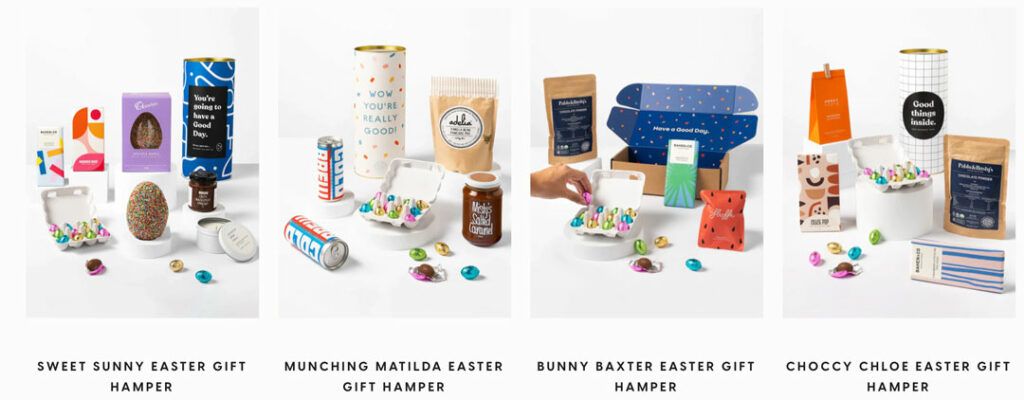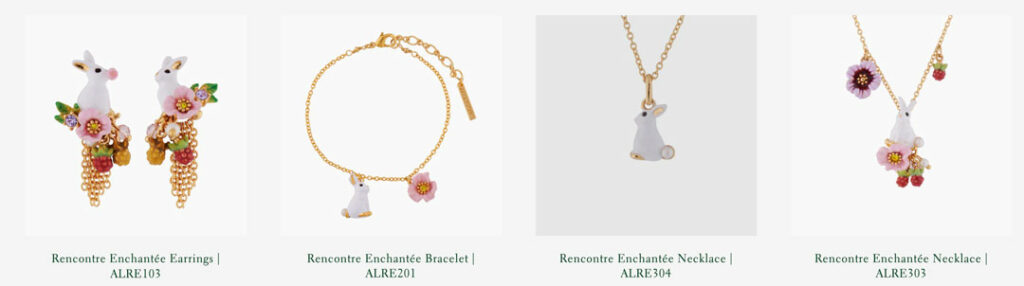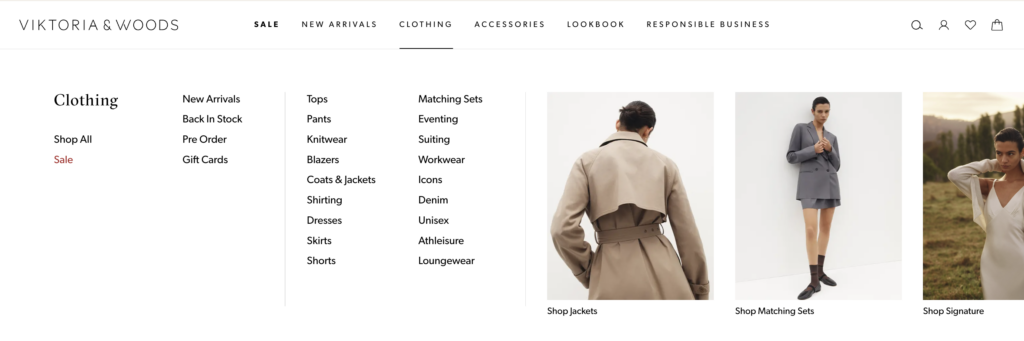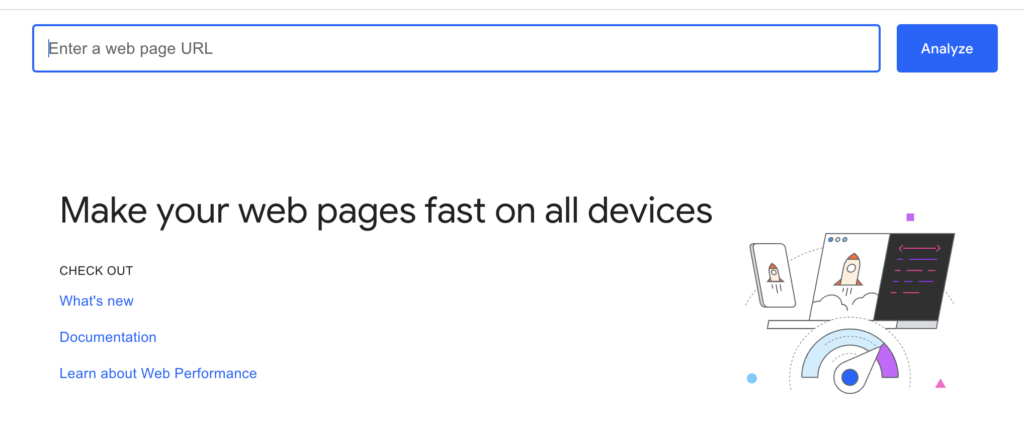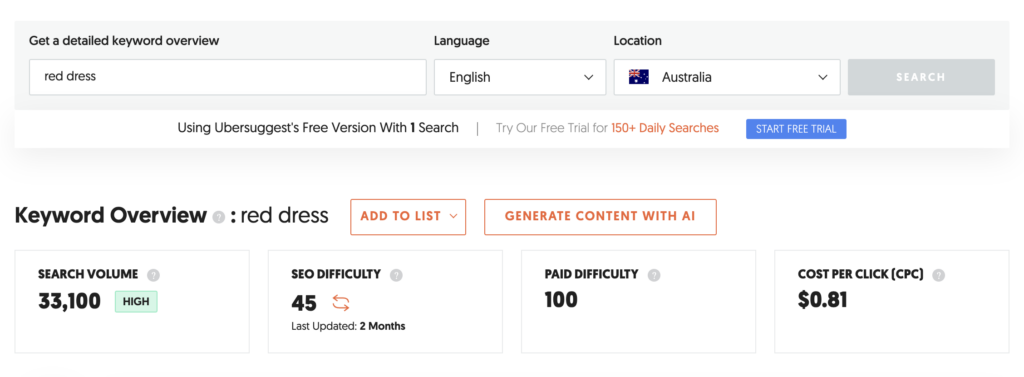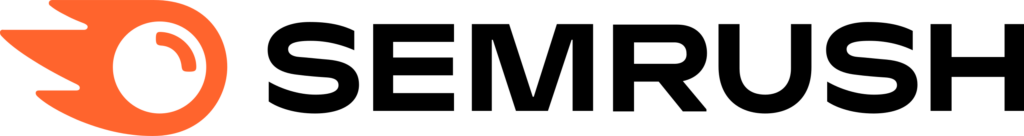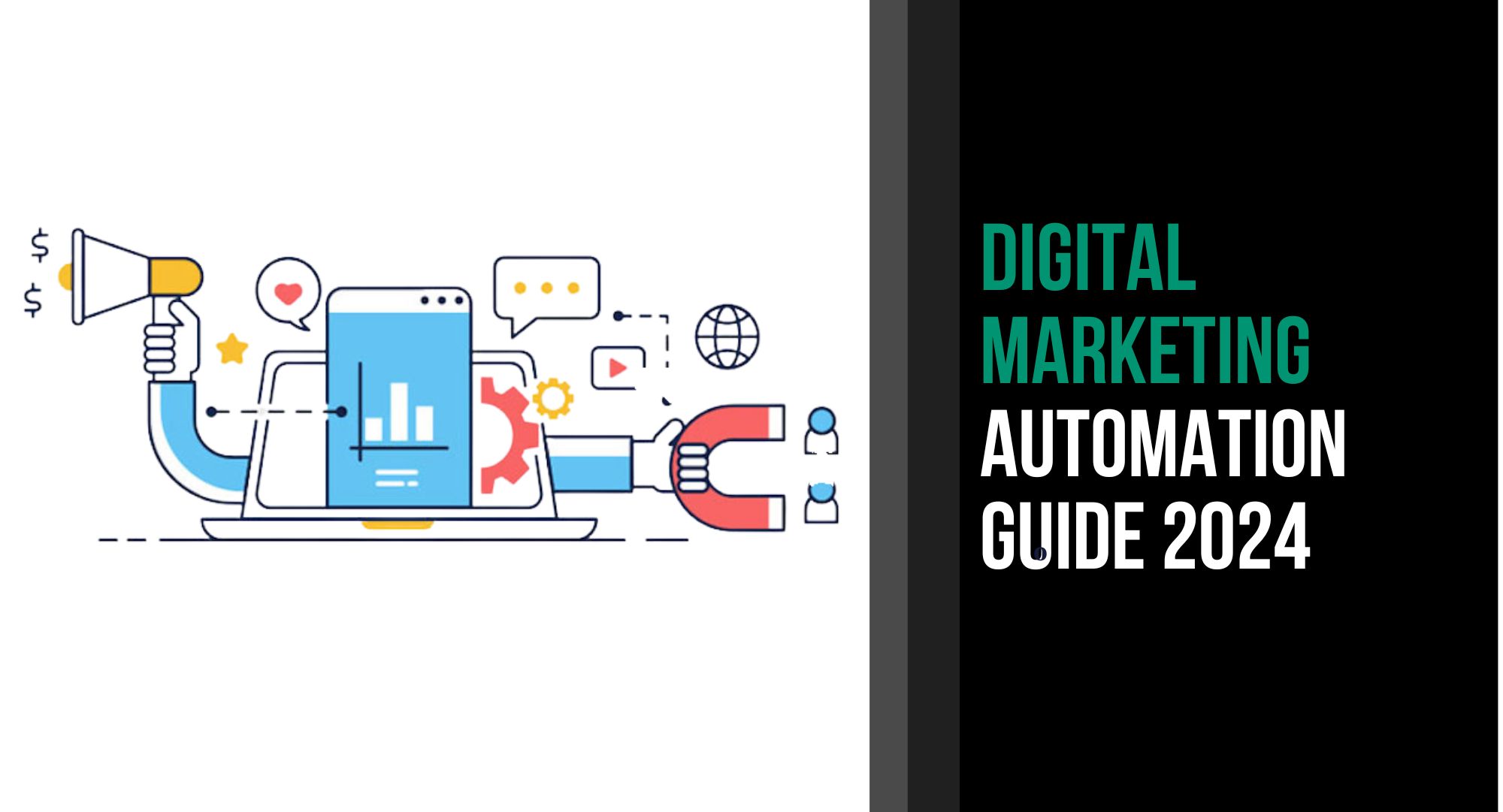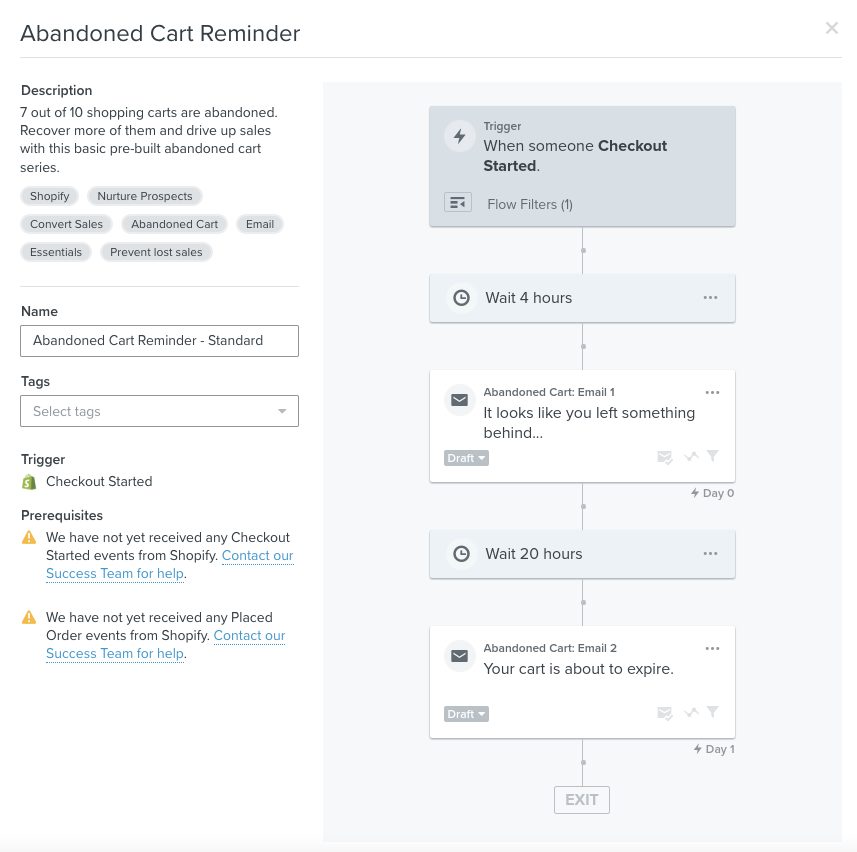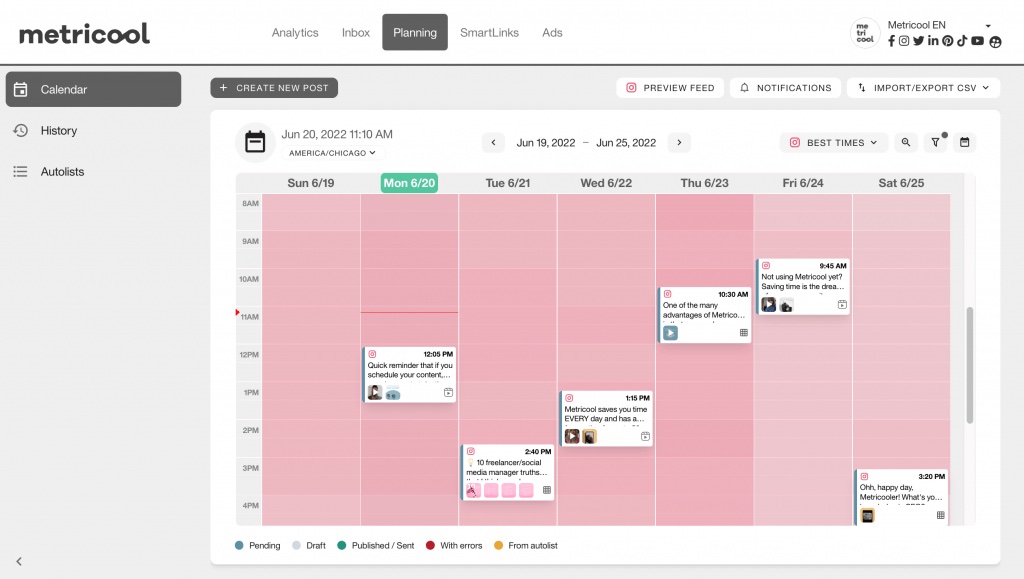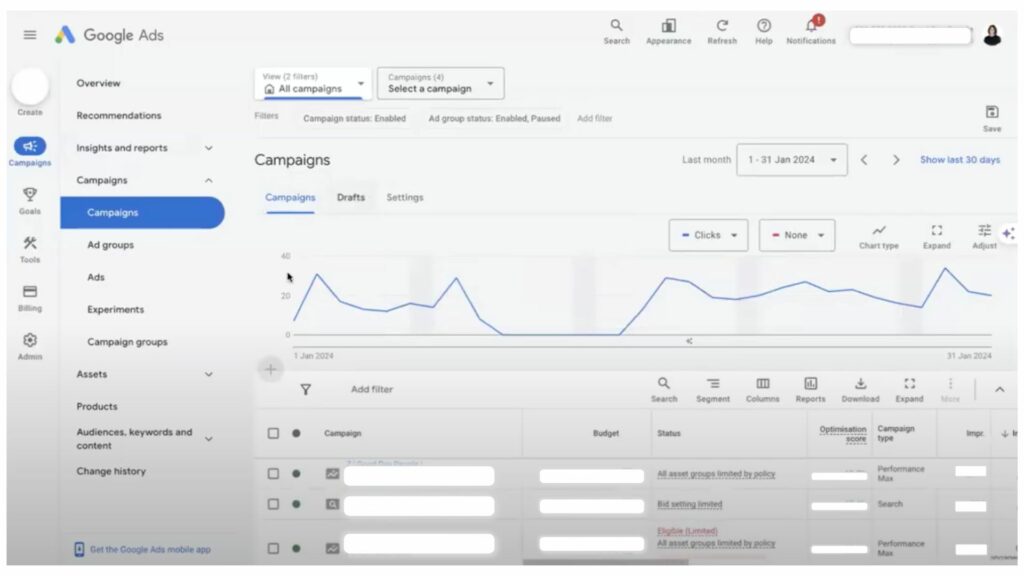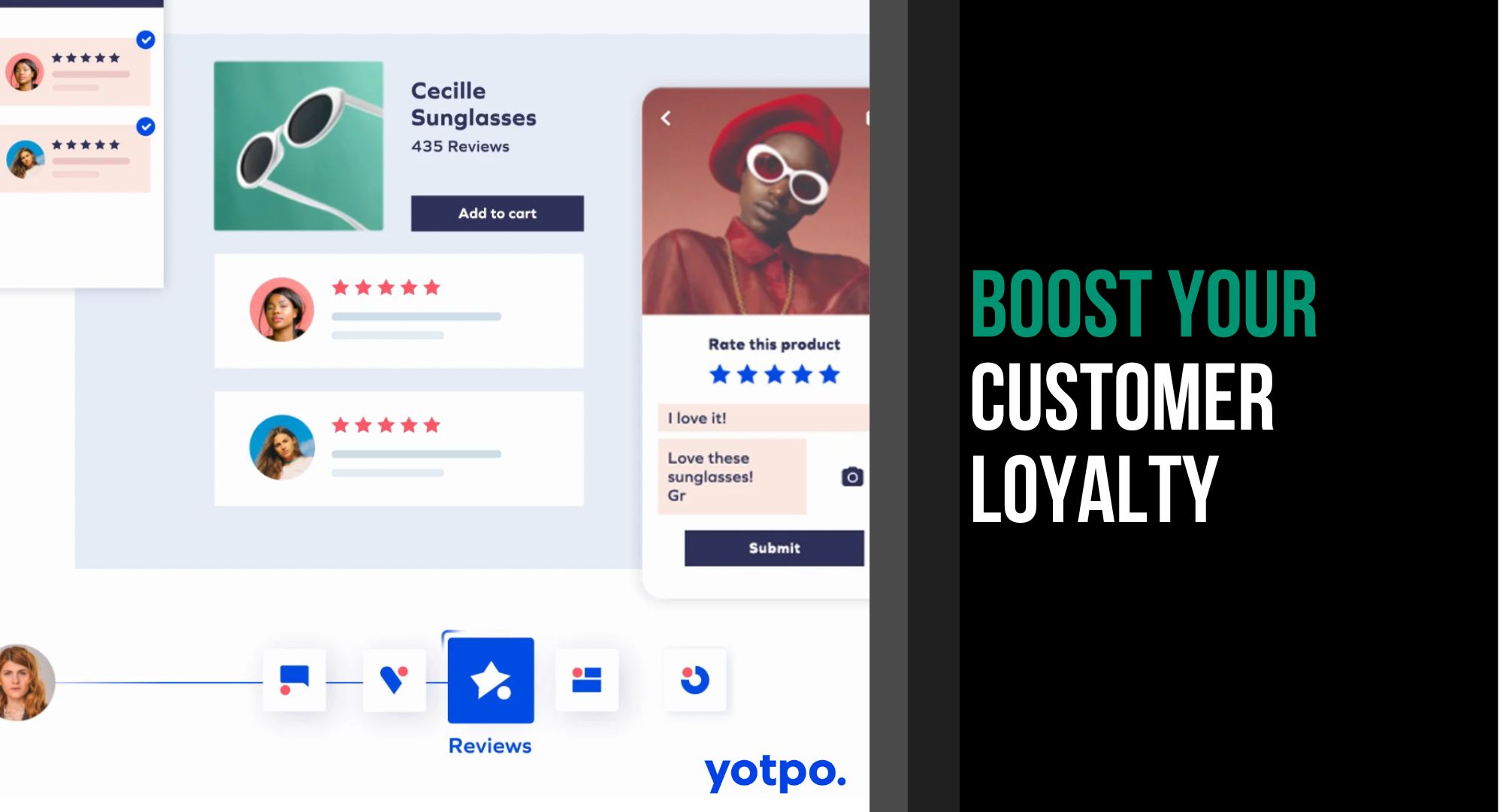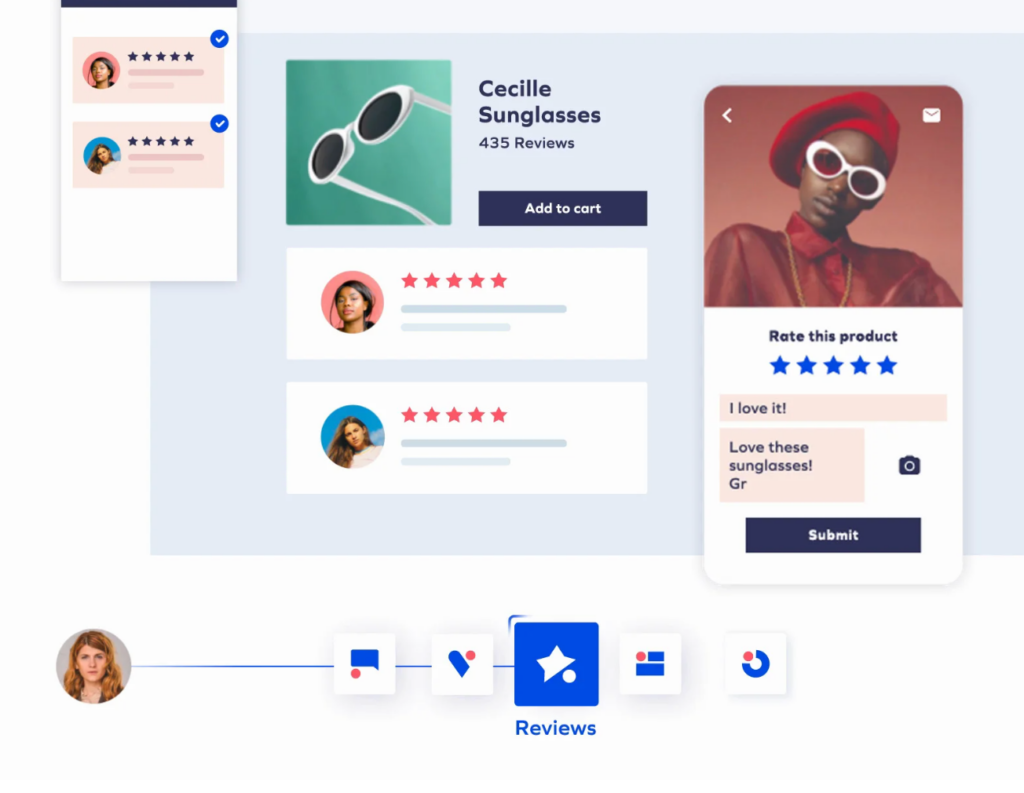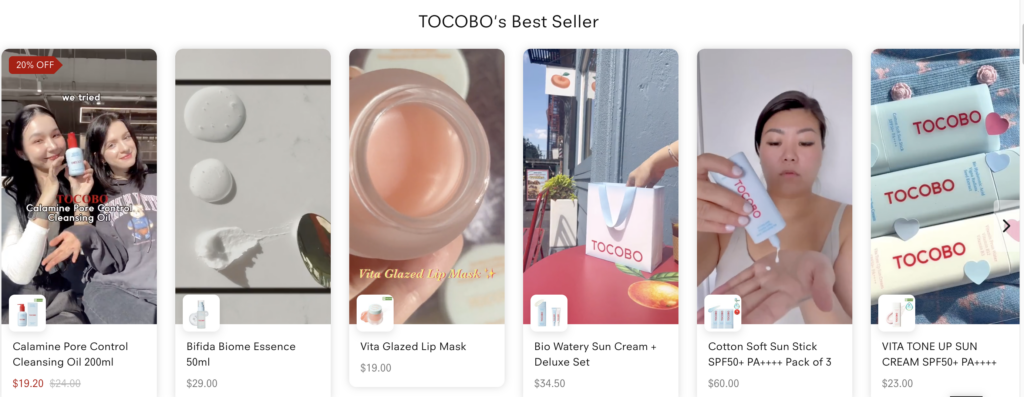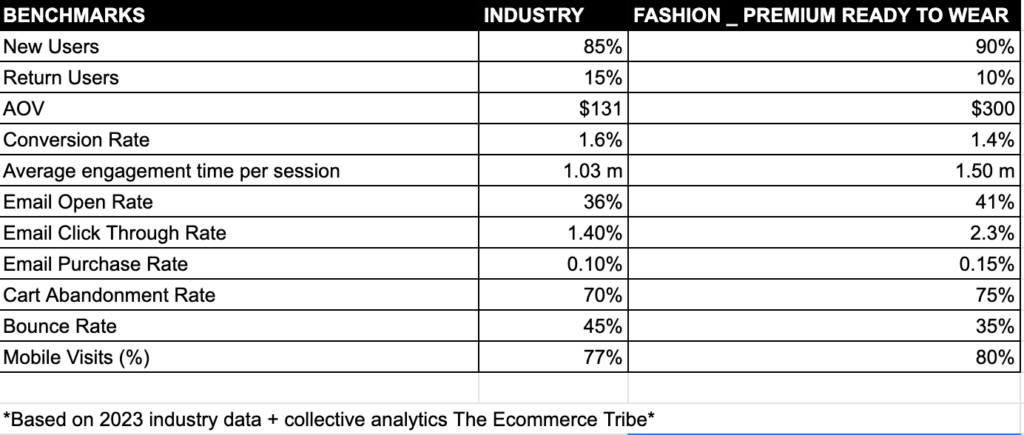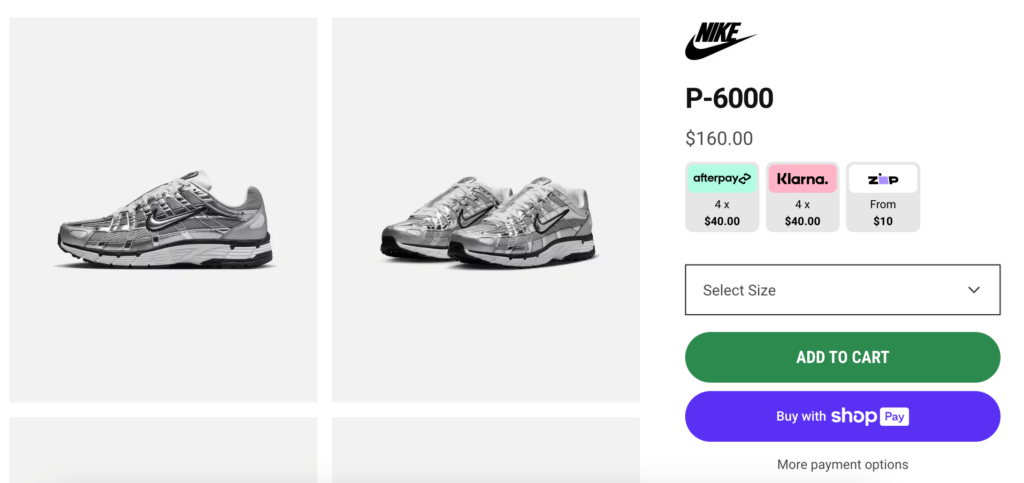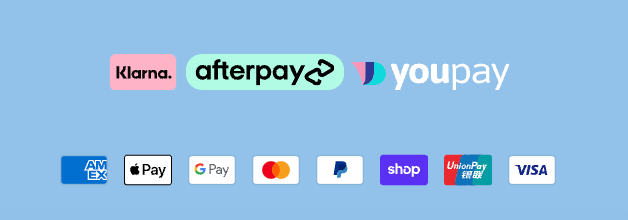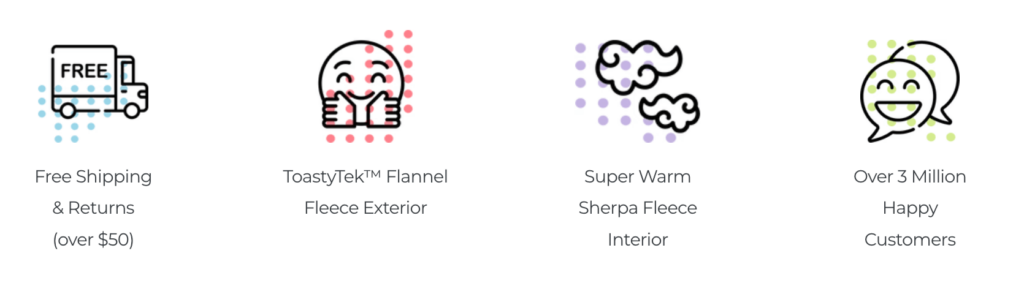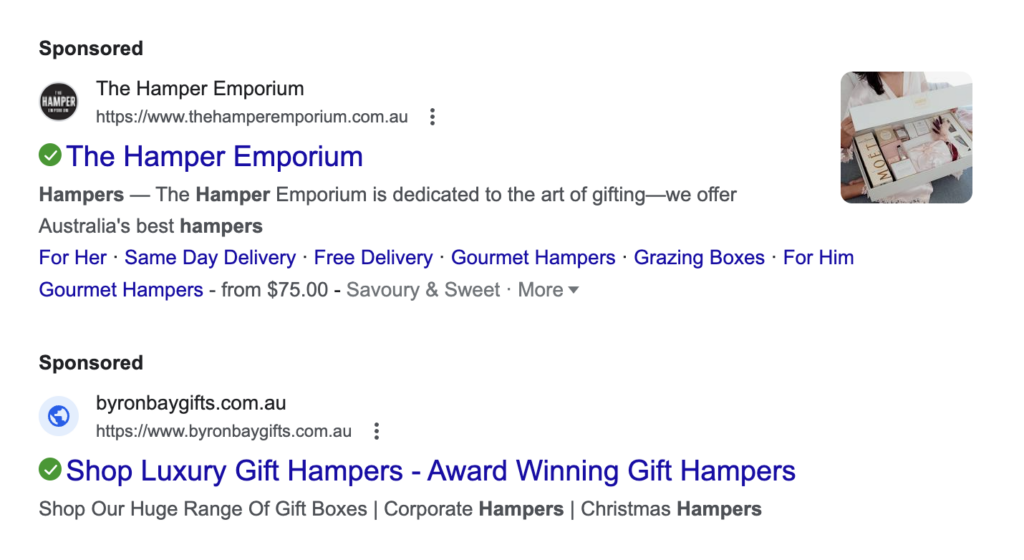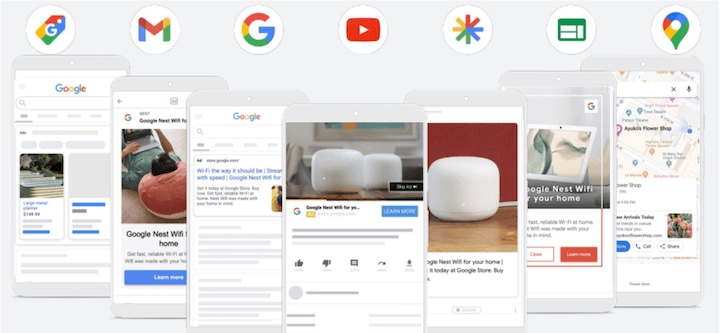The 2024 Instagram algorithm update has brought several crucial changes that retailers in the ecommerce space must understand to have an engaged audience and boost their visibility on this social media platform. Let’s unpack these updates and explore strategies to leverage them for your social media presence’s success and conversion rates.
Understanding Instagram's Algorithm Shift
Why Change Now?
Instagram continually updates its algorithms to enhance user experience and satisfaction. This recent change aims to prioritise relevant content and relevant posts for their target audience, with a focus on the recency of posts, making it crucial for brands to adapt quickly to grow their engagement rate.
The Importance of Hashtag Strategy
Post Hashtags in Your Captions
Gone are the days when relevant hashtags in comments would do the trick.

Now with the 2024 Instagram algorithm, placing your relevant hashtags directly in your post captions is essential for maximising reach. This adjustment to your content strategy ensures that your content is more likely to appear in relevant searches, thereby increasing visibility.
Mix Up Your Hashtags
Using the same set of hashtags repeatedly can seem spammy and may hinder your relevant content’s reach. Mixing up your hashtags not only helps in targeting a broader audience but also keeps your content fresh and more engaging. Also always use relevant hashtags related to the post to increase audience engagement.
Opt for Unconventional Posting Times
Posting at exact hours, like on the hour, is now passé. With the new update, odd times, such as 3:24 PM instead of 3:00 PM, can help your feed posts gain more visibility in front of a broader audience. This strategy reduces competition with other posts, giving yours a better chance of catching the audience’s eye and optimising the user experience.
Creating Engaging Content
Quality Over Quantity
The new social media algorithm rewards user-generated content that resonates well with a wider audience. Focus on creating high-quality content and engaging posts that invite interaction through likes, comments, and shares, as well as build meaningful connections through authentic content.
Engage With Your Audience
It’s not just about posting content; engaging with your followers’ and potential customers’ responses is equally important. Respond to comments, like feedback, and participate in conversations to boost your post’s activity metrics.
Leveraging Instagram Stories and Reels
Boost Engagement with Stories
The 2024 Instagram algorithm rewards Stories and all visual content. Those are a fantastic way to keep your audience engaged without cluttering their feed. Use this feature to share user-generated content like daily updates, behind-the-scenes content, and special promotions through video content.
Capitalise on the Power of Reels
Instagram Reels video content continue to be a favorite for target audiences, and with good reason. They’re fun, engaging, and have a higher chance of going viral than regular posts. Use Reels to showcase your products creatively and attract a larger audience.
Analyzing Your Performance
Utilise Instagram Insights
To adapt effectively to these changes, closely monitor your Instagram Insights. This tool will help you understand what works and what doesn’t, allowing you to refine your strategy continuously.
A/B Testing
Experiment with different hashtags, posting times, and content formats. A/B testing can provide valuable insights into your audience’s preferences and help you tailor your approach accordingly.
Future-Proofing Your Instagram Strategy
As Instagram continues to evolve, staying ahead means being adaptable and informed. Keep abreast of updates, experiment with new features, and always focus on creating content that truly engages your audience.
By embracing these changes, you can ensure that your ecommerce brand not only survives but thrives on Instagram. Ready to revamp your Instagram strategy?
Q&A
Posting hashtags in captions ensures they are immediately indexed, improving your content’s visibility in relevant searches.
Posting at less common times can decrease competition for views from your target audience, potentially increasing your content’s exposure.
Using a variety of hashtags helps reach different audiences and prevents your posts from being marked as spam by Instagram’s algorithms.
Quality trumps quantity. Focus on posting consistently but prioritize the quality and relevance of your content, specially Instagram reels.
Yes, analyzing your performance through this social media platform’s Insights is crucial for understanding the impact of your content and optimizing your strategy accordingly.
BIO
Kelly Slessor, is an Ecommerce Coach and a digital marketing expert. Passionate about retail, hospitality and retail service providers. As the founder and CEO of Shop You, an AI powered personalised virtual shopping mall she has spent 20 years building retail technology that responds to customer needs, drives conversions and increases revenue. Over the past year she has worked with over 1000 retailers and hospitality providers. If you want discover more about digital growth and optimisation, work with me.